So, I love Stacy Julian’s book The Big Picture. Totally recommend it. Way back in April of 2007, I decided to try her “May Everyday” album project. (Except, well, in April.) I can’t seem to find a link to an example of her album online, or a similar one, though this blog post of hers has a similar concept, though the album is quite different.
April 2007. Do you know that was six years ago? It was also my 6th wedding anniversary that year. I’m planning to do this project again this April, 6×12 album again, using some of the Olive core kit from Project Life, as well as some of Becky Higgins’ page protectors. In theory, I do Project Life as well. (I say “in theory” because I don’t print photos at home, and so I end up having major “catch up” sessions most of the time. I wanted to slide photos in a bit more consistently this year but since we were away from home in January, I’m still not quite in the groove.) But I usually have a more weekly/monthly focus for that, where this project lets me get very intense and daily for just a manageable month.
Anyhow, I thought first I would share the old album with you…

The sneak peak (not that sneaky, since it’s translucent) of the front.
Now, back in April of 2007, I didn’t have any 6×12 page protectors, or a 6×12 album either. But I did have a giant box of 12×12 page protectors from Costco. At the time, rather than order something special, I just took some of those and sewed them to the right size, punching the holes myself. As you can see here:

I also decided to rig my own album. At the time, my husband was working at a company that manufactured poly-plastic folders, so I had him bring me a frost blue legal size one and I made my own cover out of it, with binder rings and ribbon and all.

I started out with some super crappy (and cheap!) three-up divided page protectors from Michaels, but those quickly began to tear at the seams, so I switched them out for this type from Exposures Online, called 4×6″ Slim Pages, which are very nice, very sturdy.

So, here’s the cover page, which I just recently finished. (It was complete except for the A – I’ve been looking forever for a large foam stamp that I know I have around somewhere… still haven’t found it so I used a printout instead.) I used papers from a matching kit I had (Chatterbox? who knows, this was six years ago!), and a general motif of paper strips, doodles and little flower brads.

This page shows the basic format of the album (the same as Stacy J.’s): one side a 6×12 page with the date, the other a 3-up page protector with (generally) two photos and one spot for memorabilia of some kind. I will admit that though I set up all the pages in advance as SJ recommends, I didn’t always write on them on the day. Often I just took notes in my spiral notebook and then wrote on the page later. Perfectionism, what? But hey, it worked, and the simple format means that I did eventually finish it, though it was probably a few months later.

Sometimes the memorabilia was actual memorabilia – like this program from Easter Sunday at church, or the ice cream packaging in the last picture. Sometimes it was receipts – and several times it was something I printed from online, like little sticker-type print outs of the Power Puff Girls and Mojo Jojo, because we were into that show at the time.
Some other things I included:
- a map of our neighborhood, including Google Street View (partly because our car was on it)
- a list of our favorite restaurants
- a list of websites that I visit frequently
- screenshot of our family blog
- tags from the kids’ clothes
- the magazines I was getting at the time – I cut the little pictures of them off the renewal cards and glued them onto a 4×6
- a favorite poem at the time
- the answers to an interview/quiz that I asked each family member (well, each one who could talk at the time). I plan to repeat those this year.
- sometimes, just a third photo
Lots of variation – but I plan to recreate several of those things in the album this year, for the contrast.

Hey look, those were the most awesome dollar store kites ever – a snap to fly.
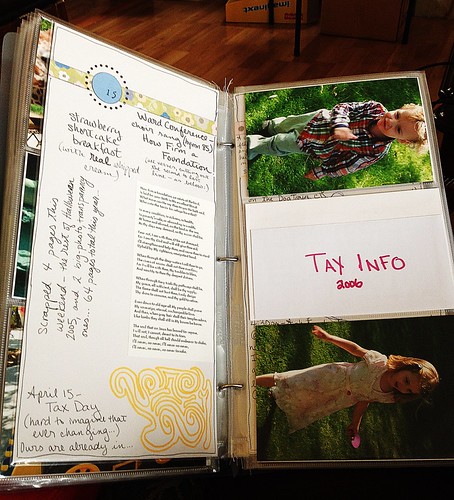
Tax info included on April 15th, of course. One of my favorite things in the album (not shown) is a printed pie chart of our spending that month – I was keeping track of everything in Quicken at the time. (Now I use YNAB – You Need A Budget – and I LOVE IT SO MUCH. But that’s a topic for another post.) I just love seeing what we spent our money on back then, at least some of it – how much our rent and utilities were, groceries, gas, how much I spent on paper vs. digital scrapbook supplies, etc. Really cool.

The final page, with just a quote.
Normal day, let me be aware of the treasure you are. Let me learn from you, love you, bless you before you depart. Let me not pass you by in quest of some rare and perfect tomorrow. Let me hold you while I may, for it may not always be so. One day I shall dig my nails into the earth, or bury my face in the pillow, or stretch myself taut, or raise my hands to the sky and want, more than all the world, your return.
– Mary Jean Iron
People, I really love this album. It is so, so much fun to look through now. I flip the pages and just marvel at the differences between then and now – a couple of pages I traced my kids’ hands on, which I am totally going to do again this year, even if ten and eight seem a little old for hand tracing. Back then we were living in a little apartment in the city, we were in the midst of potty-training, we had a 4 and 2 year old. Now – we own a house for the first time, in the country, our kids are 10 and 8, and our days are full of school and pets and no wiping of other people’s bottoms. So many changes.











